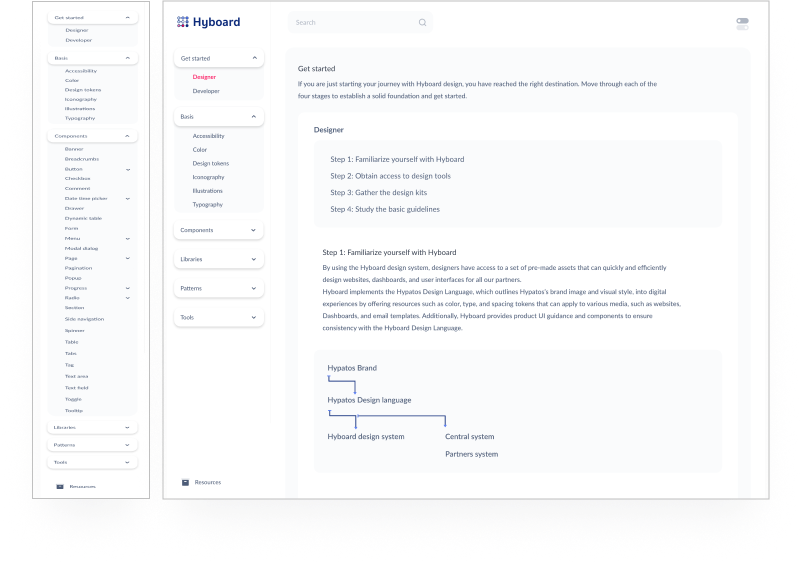Web APP
SMACC - Accounting software
SMACC is streamlining financial and accounting tracking software with Real-Time monitoring of Incoming Invoice Processes.

Starting a new project can be invigorating as it offers a clean slate to let imagination soar. However, when multiple designers are collaborating on a product, and deadlines are fast approaching, having a harmonised system that offers tried and tested components and patterns can be beneficial.
This helps prevent duplication of effort, allowing designers and developers to tackle more complex issues and create superior work.
The front-end team at Hypatos originally created a limited component library to construct Studio for Hypatos brands. However, as the company expanded and multiple delivery teams utilized these components for various clients, the components became fragmented and resulted in inconsistent and hard-to-manage products with varying features and behaviours.
To resolve this issue, our team suggested the Atomic Design System as the most efficient solution to organize and distribute designs, code, and usage instructions. This could then be expanded to other Hypatos products.
Designers expressed frustration with the inefficiency of repeatedly designing common patterns without proper visibility of existing reusable components. Developers also noted that constructing and maintaining different patterns for each team was a time-consuming process. Both groups found it challenging to determine the correct Adobe file to use, as naming was consuming, and the absence of shared terminology often resulted in misunderstandings about breakpoints and functionality.
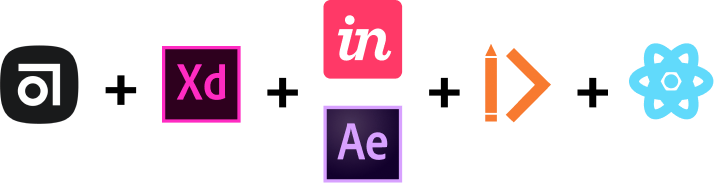
We initiated the process by categorizing elements into Atoms, Molecules, Organisms, Templates, and Pages, as the Atomic design methodology was already familiar to the team. Additionally, the adoption of React as the JavaScript library by the development team also facilitated our alignment, as we all approached the project with the idea of constructing intricate interfaces using smaller building blocks.
Next, we conducted user testing of this grouping with external designers and product owners to guarantee a seamless handover for any team taking on a new project.
We gave each user a list of components of varying complexities (e.g. button, header, data extraction, data points, etc.) and asked them where they would anticipate finding these.
Our categorizations were not as intuitive as we initially thought when differentiating between molecules and organisms.
We experimented with a different grouping system based on the terminology already utilized within the company. Styles included typography, colors, and grids, while elements included atoms, molecules, and smaller organisms.
Larger organisms were placed under the category of components. Data Cards had their separate section, as did all elements related to a document extraction.
This terminology update received positive feedback from stakeholders, and I would have liked to have refined it further with the engineering team’s participation.
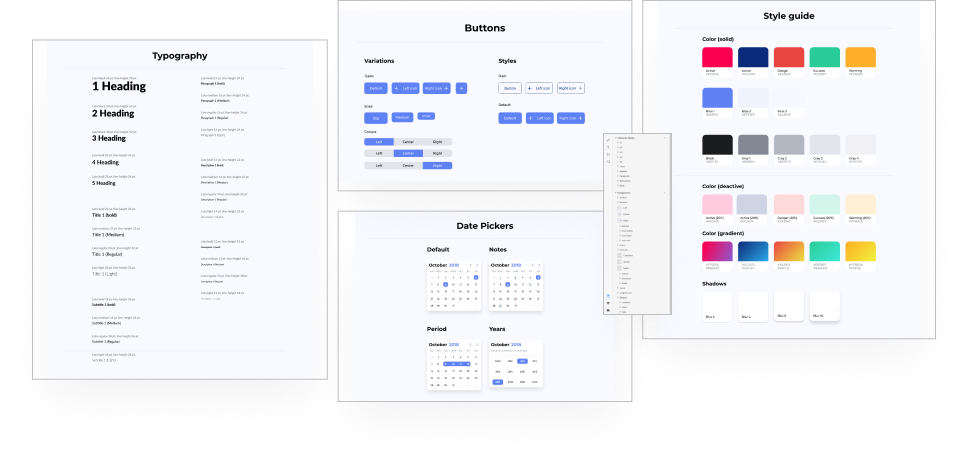
Well-written documentation outlines and communicates the visual design, user experience, engineering principles, and a standard design, development, and feature governance process. This helps internal and external teams to efficiently adopt the platform and work together harmoniously.
HyBoard was designed to be customisable, offering multiple variations of each component to ensure a streamlined and clean library. Designers can remove any version that does not align with their brand. The UI kit includes clear explanations for design decisions to help designers understand their reasoning. It’s important to highlight what is fixed and the potential consequences of changing certain aspects, as everyone has their approach to work and shortcuts.
The engineering lead and I collaborated with a technical writer to ensure all documentation was comprehensive and easy to understand. The design system’s homepage provides two access points, one each for designers and developers. These guidelines have been designed to be concise and relevant to the target audience.